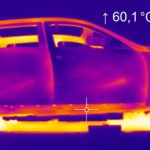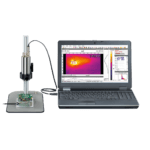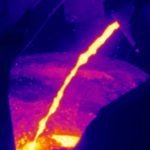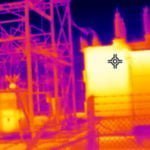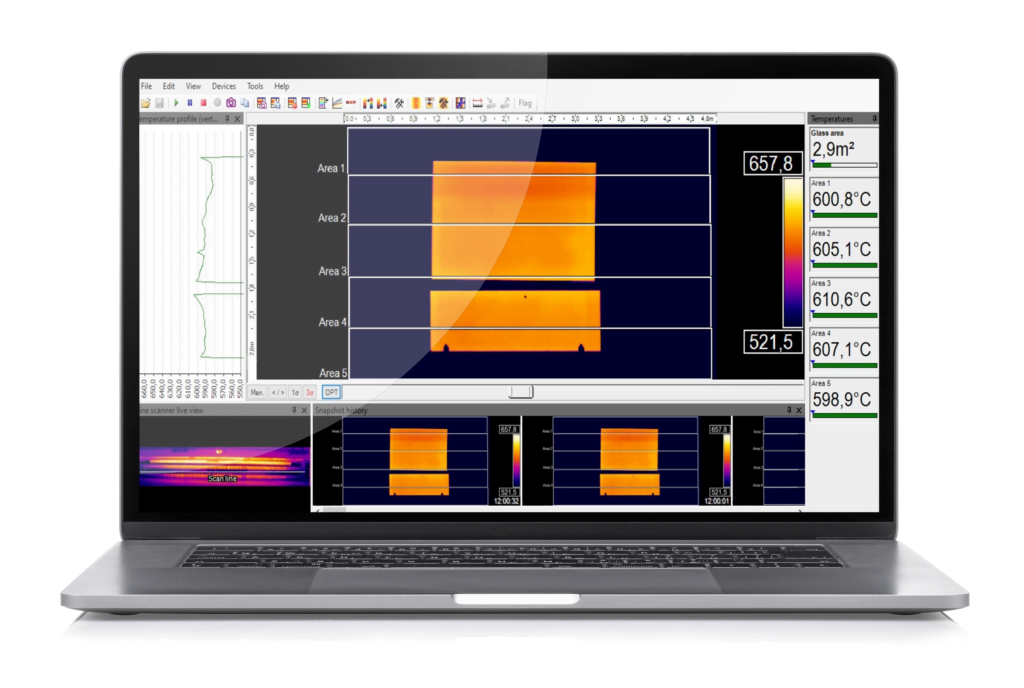PIX Connect: how to use Linescan function
You are currently viewing a placeholder content from YouTube. To access the actual content, click the button below. Please note that doing so will share data with third-party providers.
More InformationThis software tutorial explains how to setup the linescan function in the PIX Connect software which can be used for a thermal forming process, float glass process or a sheet glass application.
This example shows you how to handle a self triggered linescan and how to create a measure area and a snapshot history.
Downloads
Products discussed
Contact for Advice and Sales Worldwide
We offer comprehensive advice for your individual applications
Our experienced application engineers ensure competent and reliable customer service in the field. In addition, Optris works closely with numerous distribution partners worldwide.
International
Ferdinand-Buisson-Str. 14
13127 Berlin, Germany
Phone: +49 30 500 197-0
E-Mail: sales@optris.com
Internet: www.optris.com
Managing Director:
Dr.-Ing. Ulrich Kienitz