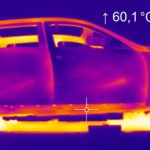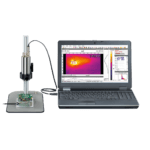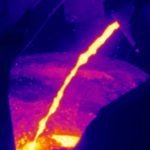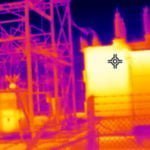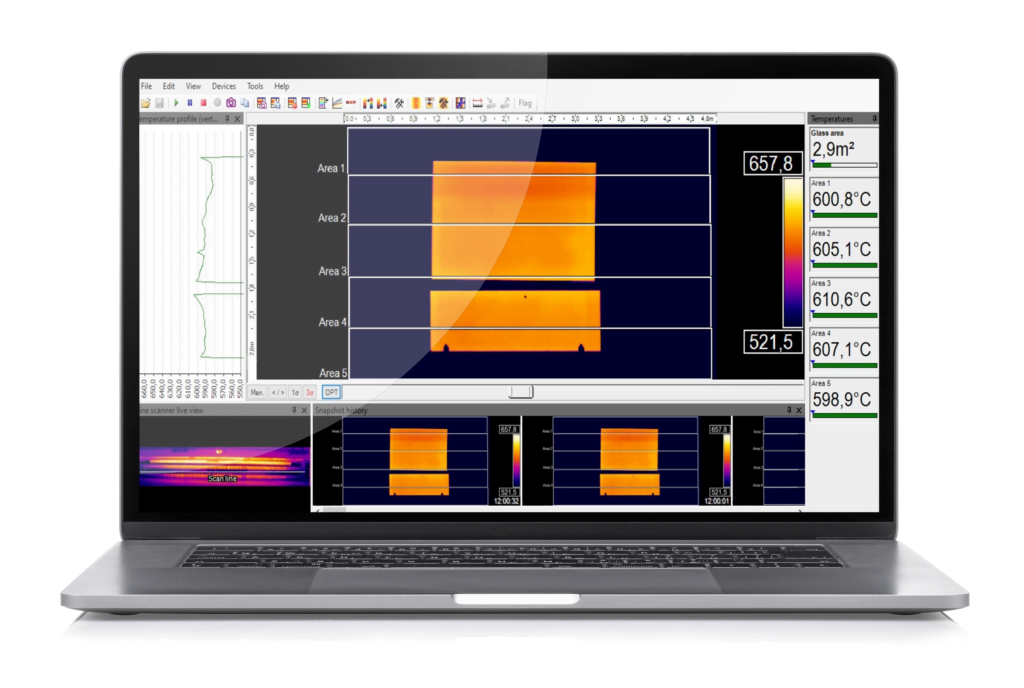PIX Connect: How to Exclude or Include Certain Measurement Areas
You are currently viewing a placeholder content from YouTube. To access the actual content, click the button below. Please note that doing so will share data with third-party providers.
More InformationDid you know that you can easily define in which parts of the infrared image the PIX Connect software should search for hot or cold spots?
This video shows how to search, find and define hot and cold spots with the PIX Connect software.
Downloads
Products Discussed
Contact for Advice and Sales Worldwide
We offer comprehensive advice for your individual applications
Our experienced application engineers ensure competent and reliable customer service in the field. In addition, Optris works closely with numerous distribution partners worldwide.
USA and Canada
Optris Infrared Sensing LLC
Portsmouth, NH 03801 USA
Tel: +1 603 766-6060
E-Mail: sales@optris-ir.com
Internet: www.optris.com
Managing Director:
Paul Czerepuszko